When you use a Google product, your search queries, the songs you’ve heard, the places you’ve visited, etc. will be saved on Google’s servers.
Since all of this data is private and sensitive, Google just added an extra layer of security to make sure only you can access the data.
According to Google, if users turn on the Extra verification feature (additional verification), their personal data will be safer, especially on shared devices (work computers, tablets …). Note, this feature only applies to My Activity item. First, open a browser on your phone or computer and go to https://myactivity.google.com/myactivity, then log in with the corresponding Google account.  The section that manages personal activities on Google. Photo: MINH HOANG Next, click on the Manage My Activity Verifications link, and select Request Additional Verification – Save to finish.
The section that manages personal activities on Google. Photo: MINH HOANG Next, click on the Manage My Activity Verifications link, and select Request Additional Verification – Save to finish.  Enable additional verification for better data protection. Photo: MINH HOANG Once enabled, this feature will ask you to verify your identity before showing activity history. This essentially takes you to Google’s sign-in page, which then asks the user to enter the account password or connect using an Android device (if you’ve set it up before). Overall, this extra feature is quite useful on shared devices. However, if you feel uncomfortable with saving activity history, you can turn off unnecessary items or delete everything in the settings. To do this, go to https://myactivity.google.com/myactivity, log in with the respective account. There will be three sections here: Web & App Activity, Location History, and YouTube Activity History.
Enable additional verification for better data protection. Photo: MINH HOANG Once enabled, this feature will ask you to verify your identity before showing activity history. This essentially takes you to Google’s sign-in page, which then asks the user to enter the account password or connect using an Android device (if you’ve set it up before). Overall, this extra feature is quite useful on shared devices. However, if you feel uncomfortable with saving activity history, you can turn off unnecessary items or delete everything in the settings. To do this, go to https://myactivity.google.com/myactivity, log in with the respective account. There will be three sections here: Web & App Activity, Location History, and YouTube Activity History.  Delete all previously saved activity history. Photo: MINH HOANG When you click on any item, you can temporarily disable that feature or delete all previously saved data through Activity Management. If you want Google to automatically delete data for each time period, users just need to select Delete automatically, then select the corresponding time period (more than 3 months, more than 18 months or more than 36 months) and follow the steps instructions until complete.
Delete all previously saved activity history. Photo: MINH HOANG When you click on any item, you can temporarily disable that feature or delete all previously saved data through Activity Management. If you want Google to automatically delete data for each time period, users just need to select Delete automatically, then select the corresponding time period (more than 3 months, more than 18 months or more than 36 months) and follow the steps instructions until complete.


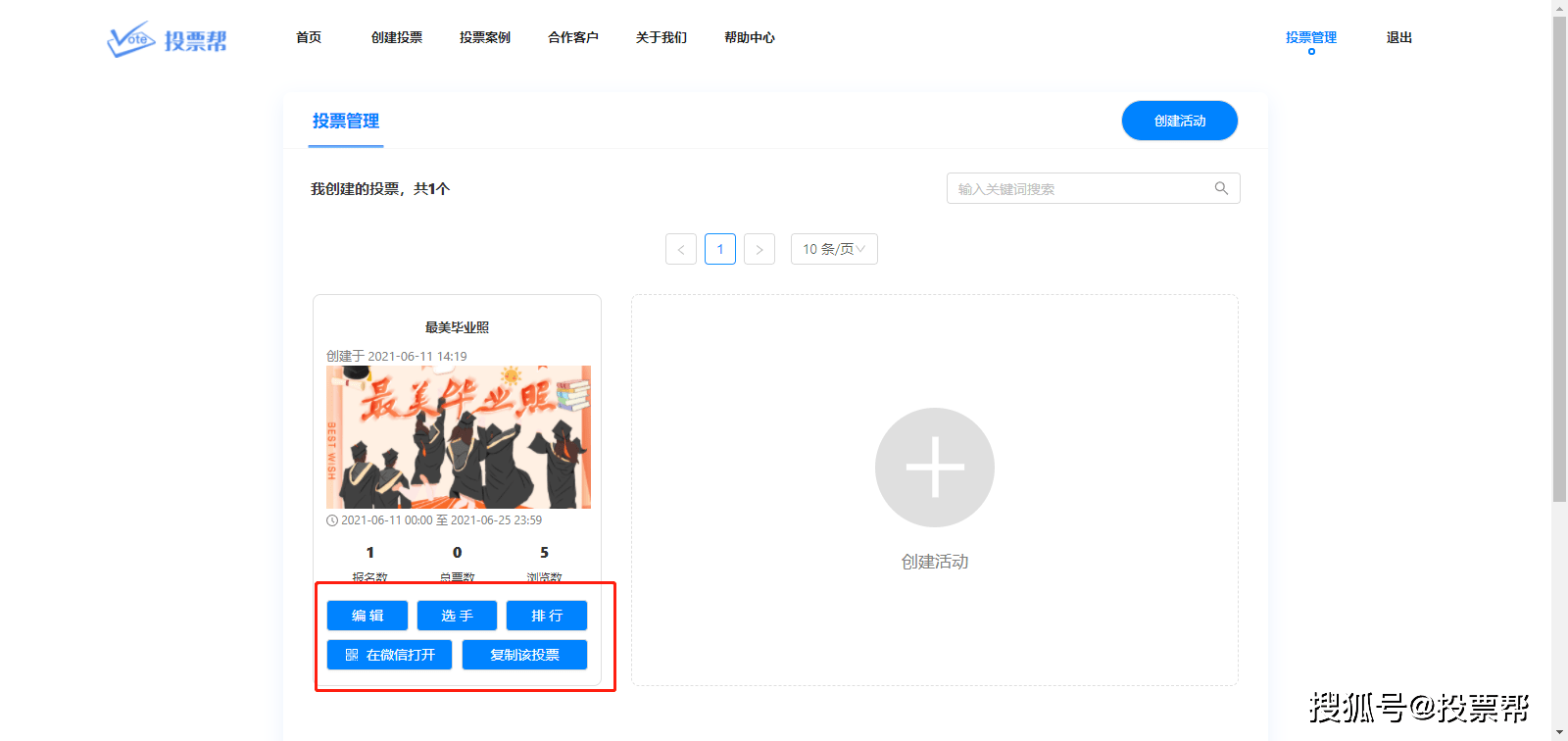











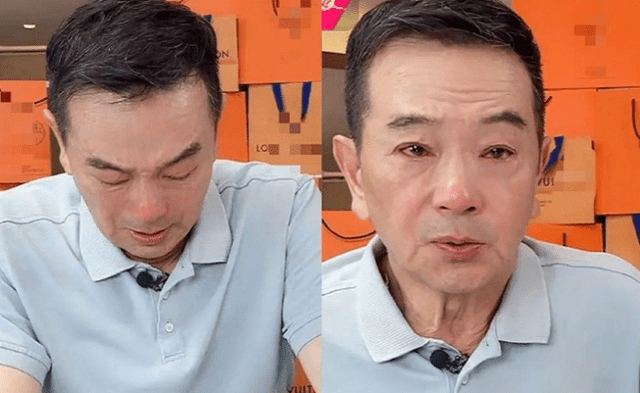





































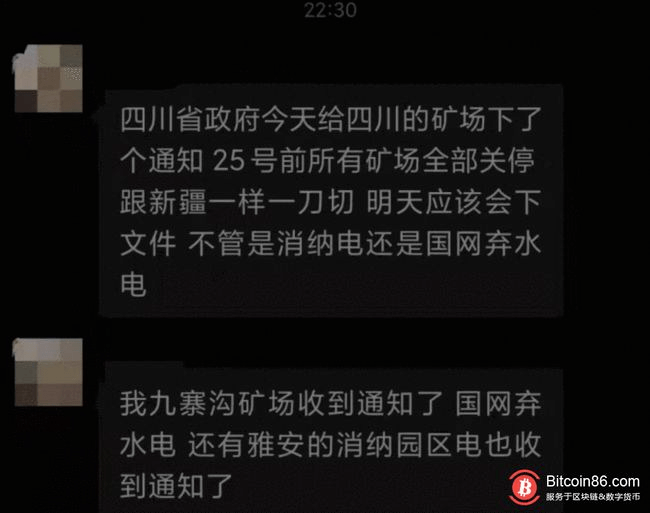
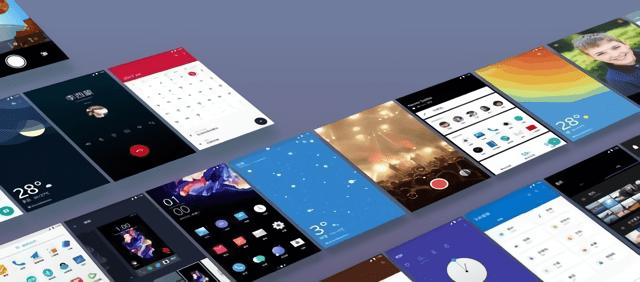






You must log in to post a comment.